Posts
Sharing church life encouraging fellowship
Posts enable your church community to share information about congregational topics at any time and from anywhere. This means you know more about each other and it is easier for people in your church to stay informed and get involved. It also opens up another way to reach those who are not yet in your congregation.

Can be used in many ways
Important announcements, interaction in small groups, invitations to events, sharing prayer requests, offers or demands, … all this is possible with posts and much more! They can be used in a variety of ways to spread information quickly and efficiently and bring the life of your church closer to the people.
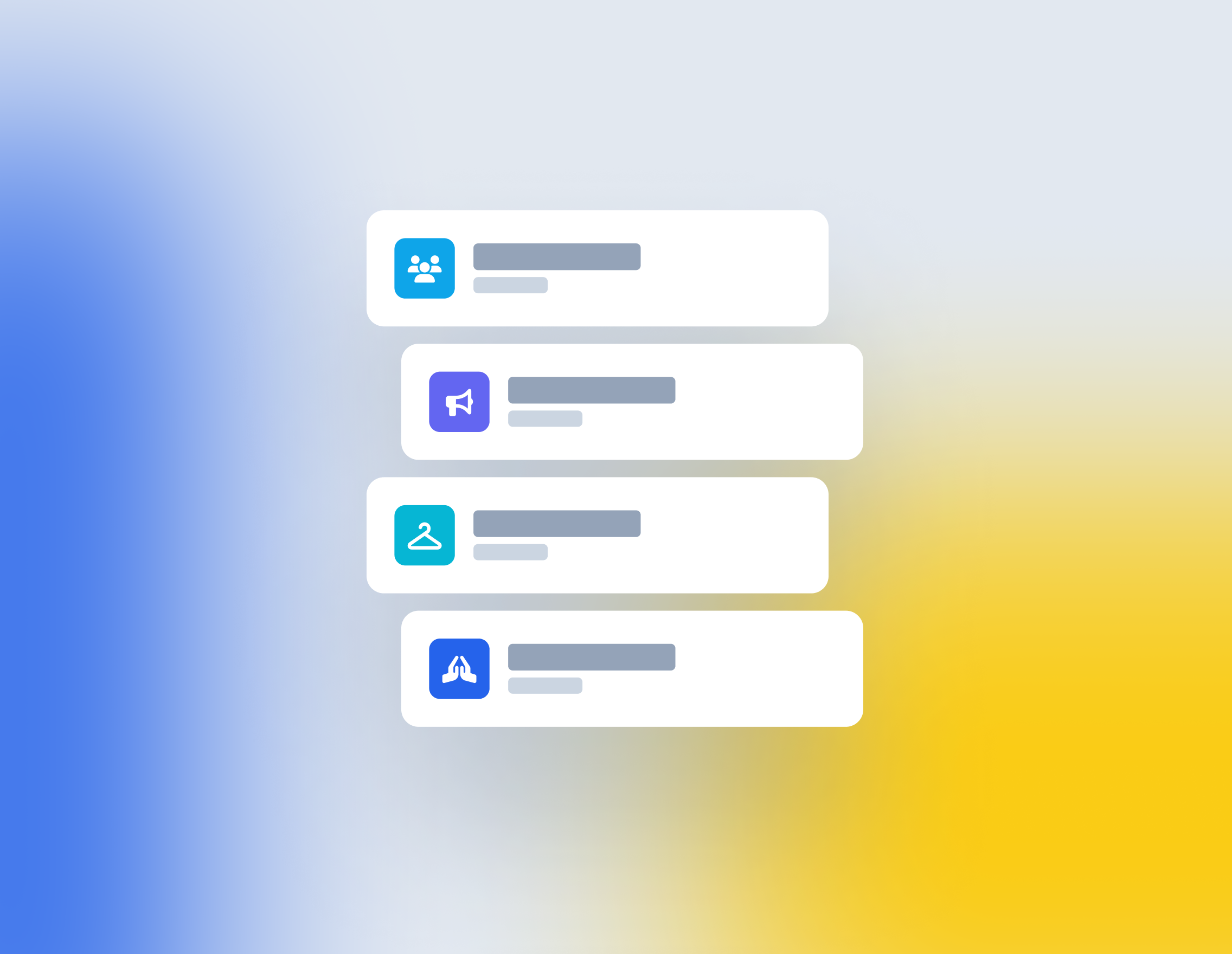

More Interactions
In addition to reading or viewing posts (e.g. texts, images, later also embedded videos), people in your church community can interact in different ways: They can react with an emoji (e.g. 👍 ❤️ 🙏), leave a comment directly below the post with questions or remarks or share the post with others.
Always up to date
Anyone who is authorized to see a group will automatically see its posts. However, if a post is made visible “only to group members”, you must be part of the group to see it. Activating notifications allows you to be informed via push notifications as soon as new messages arrive so that you don’t miss any important posts.
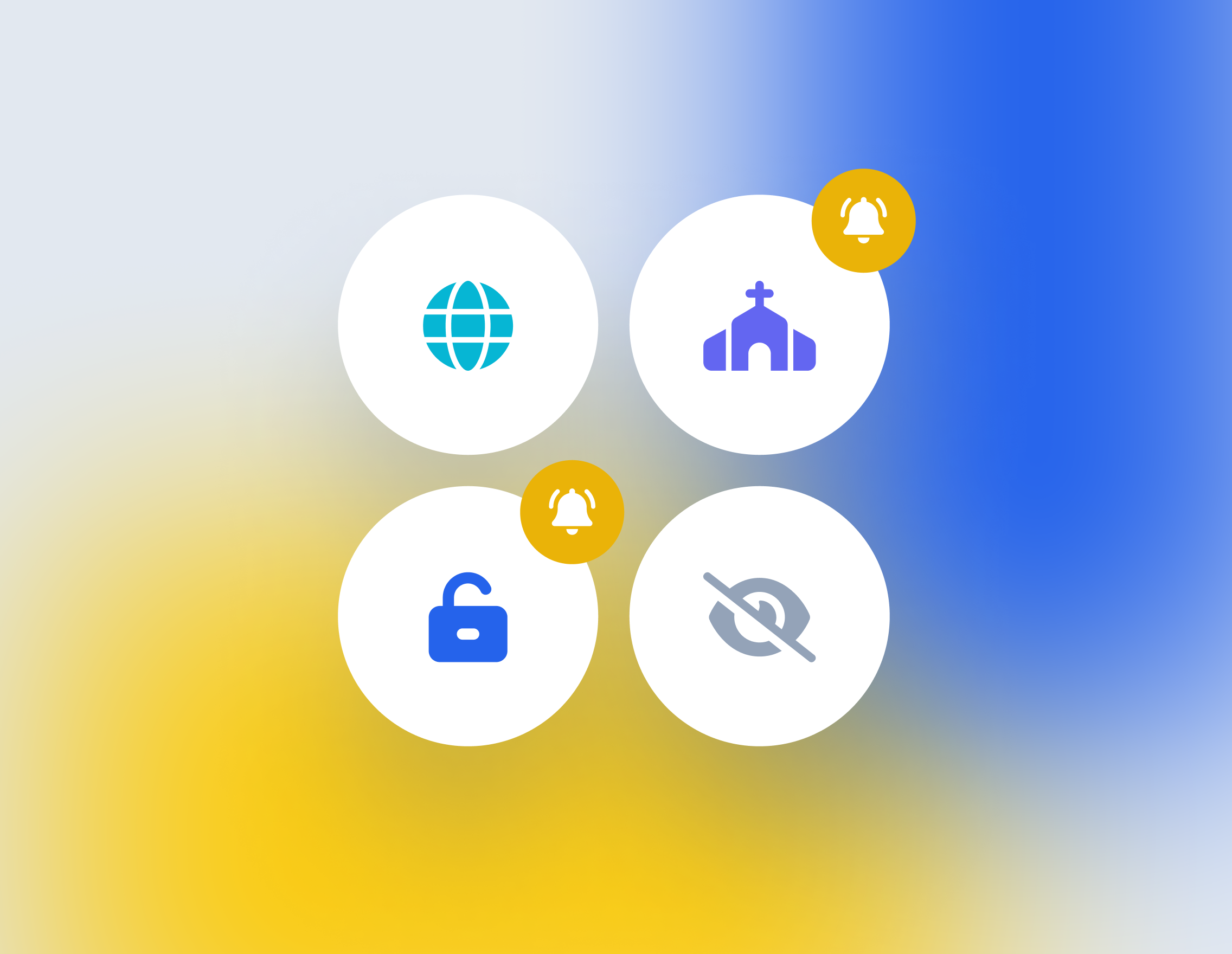
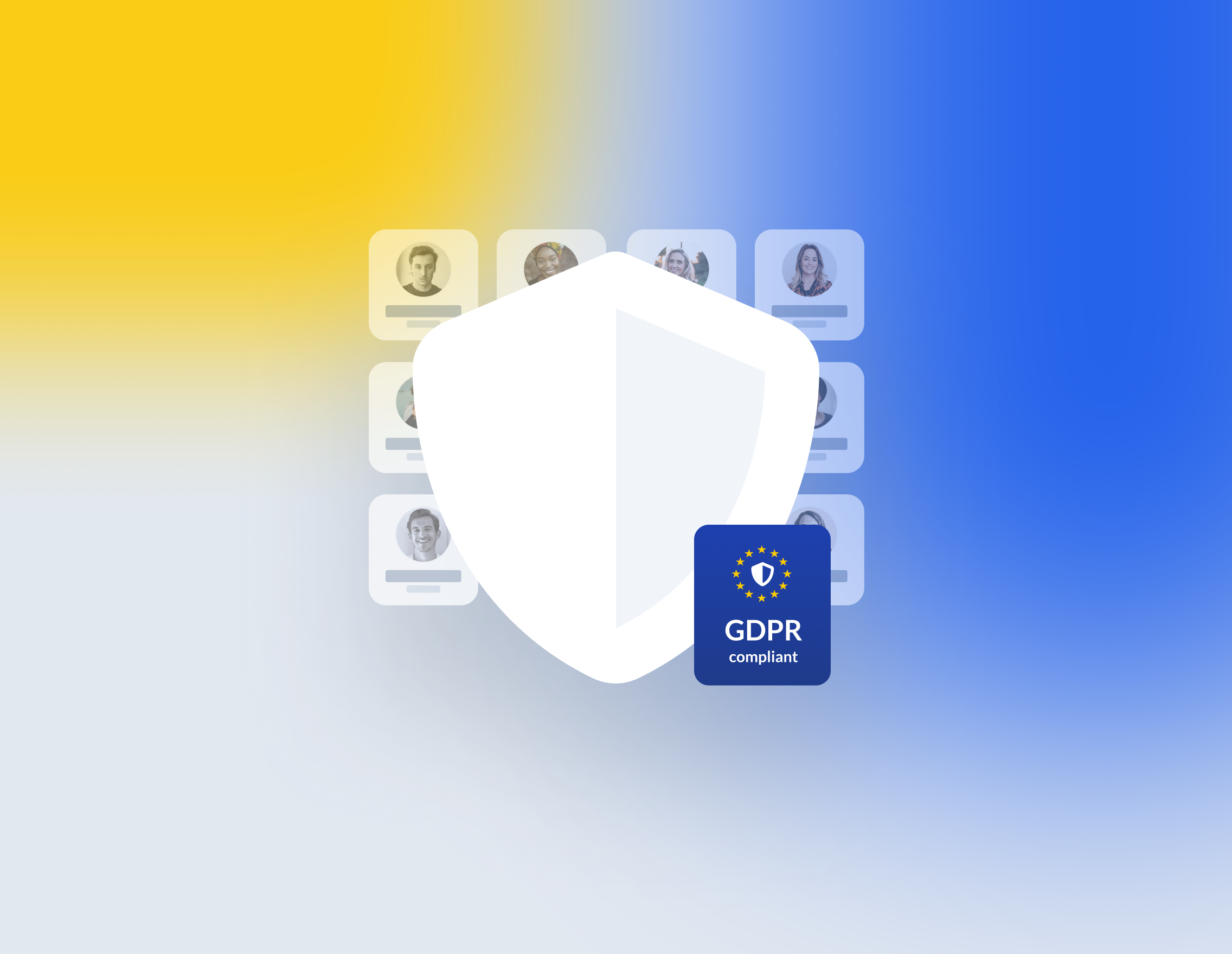
Clearly defined
Of course, the same principles apply to posts as for ChurchTools as a whole: security, data protection and clear assignment of permissions. You decide which group types can publish posts and which roles within these groups are allowed to write posts. Users also have the option of hiding individual posts, posts from a specific group or a specific author, as well as reporting posts if someone goes over the top.
Transparency
An overview of all posts can be found in a separate tab, all posts of a group are displayed in the group view, the most recent posts directly on the start page.
Notifications
Stay up to date by activating push notifications: 1. for new posts in a group or 2. for new comments on a post.
Visibility
Decide for yourself who can see your posts: either everyone who is authorized to view this group, or only active group members.
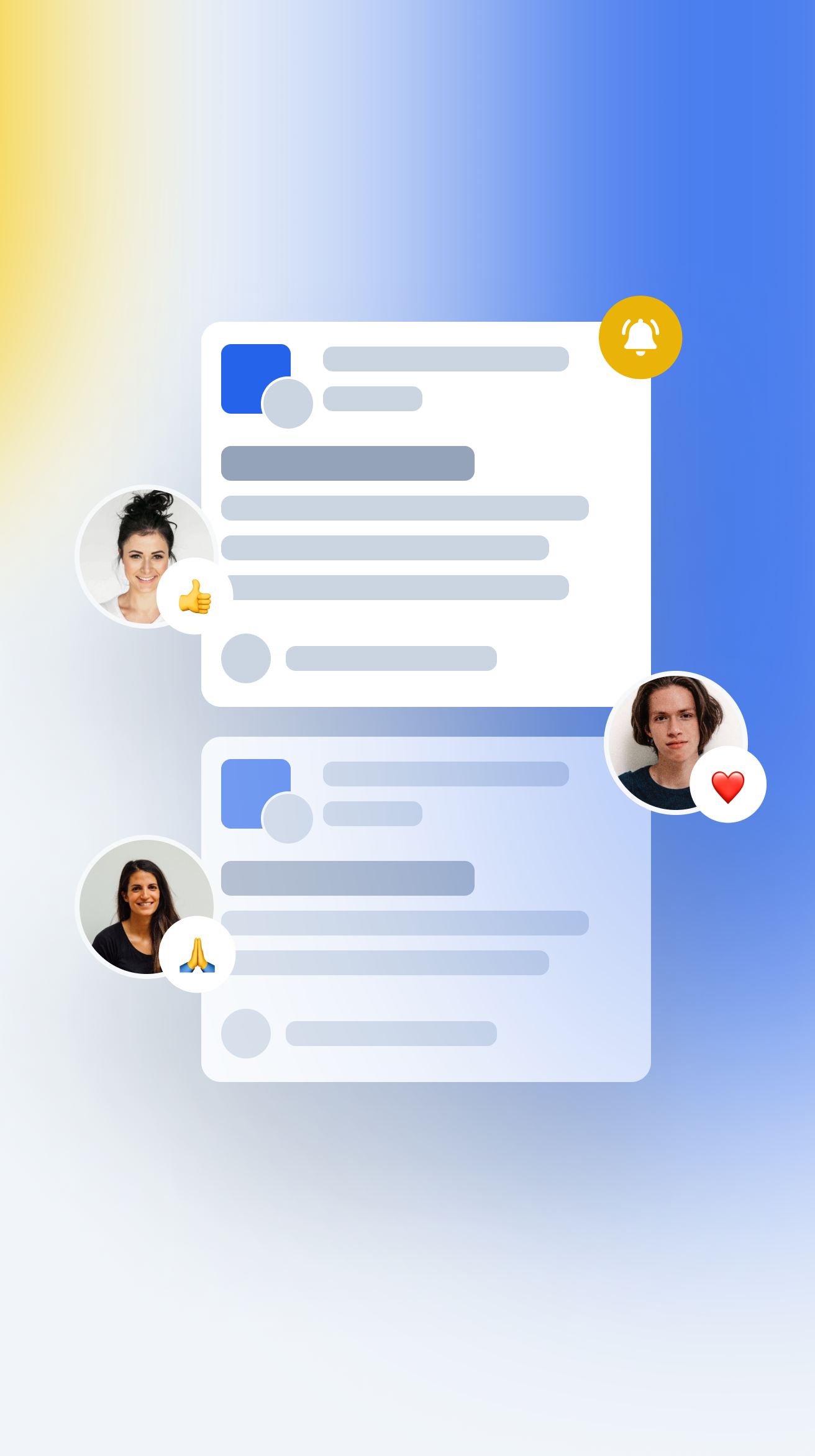
User-friendly
The seamless integration into the existing ChurchTools groups enables the quick creation of posts and uncomplicated interaction.
Comments
Lead discussions, collect feedback, ask questions, ... - Comments offer many possibilities. At the same time, the function can be deactivated for individual posts.
Configuration
Admins decide which groups are allowed to use posts. They can also mark individual groups as "recommended" in order to direct users to the right places for information or discussion.
Public posts (in planning)
The “Public posts” function offers people outside your congregation a simple way to find out about your offers. Public posts are not only displayed in the Finder or on your ChurchTools website, but also in the ChurchTools app. This means that your church community is just a click away – without people having to log in.
Current posts on the start page
Easy to create and interact
Comment function can be disabled
Seamless integration into the existing ChurchTools groups
Highlight groups/information
Simple linking of ChurchTools content
Regulated by the ChurchTools authorization system
Space for 140 characters (title) or 10,000 characters (text)
Up to 8 images per post
Report / moderate posts and comments
Integration of videos and live streams (in planning)
Mention of persons, groups, events, ... (in planning)
Post as church/campus (in planning)
Subscription to posts from other churches and Christian organizations (in planning)

Still have questions?
Our support team will be happy to answer your questions – even if you are not yet a customer.
If you would like to introduce the ChurchTools software to your church or need support in the decision-making process, you will find a range of materials here that may help you.
Ready?
Start now for free!
You can test ChurchTools for 30 days completely free of charge, ask unlimited questions to our support team and participate in regular online trainings to get to know ChurchTools better and set it up in your church.
Join over 2500 other churches and parishes already using ChurchTools!
